Its no secret that social media has become an essential tool in business. When managed correctly, it can help increase sales, build your brand, and ultimately help establish you as an industry leader. However, when not managed correctly, social media can be a time consuming chore, with no real return on investment. Before I continue, I want to state, I am by no means a social media guru. I do however feel that over time, I have developed a good routine with social media. I don’t think there is one ‘right’ way to take on social media management, but in this article, I would like to show you how I am managing my own social media.
Why is social media management important?
Social media management is critical when trying to build your brand and run a business. This is because without it, social media can become an extremely time consuming thing to take on. People follow you, because they like the content that you share. But finding good, relevant content for your followers can start to become a real chore, unless managed in a well structured way.
Note: One thing I should mention, is that it is important to avoid total social media automation. By that I mean, we should avoid setting up social media accounts, that simply post from a variety of RSS feeds. This kind of automation simply leads to a spammy account, and has no real benefit to your brand,
Tools I use
So, in order to obtain good social media management, there are a number of handy tools that I use:
- Inoreader – Inoreader is an easy to use RSS reader.
- Pocket – Pocket is an online tool that lets you collect links from around the web that you want to read at a later date.
- Hootsuite – Hootsuite is a social media management tool. With Hootsuite, you can post to multiple social media platforms at the same time, as well as scheduling posts.
- Hootsuite/Pocket intergration – This is a premium add-on that you can purchase from within the Hootsuite dashboard. This adds a Pocket tab to your list of social media platforms, listing all the articles in your Pocket account.
- IFTTT – IFTTT is an API automation service. With IFTTT, you can set up various intargrations between different applications and services.
- Nimble – Nimble is a social CRM.
Before starting
Before you start your social media management, it is important to establish a few things first. The first thing you need to decide, is who do you want following you on social media. One list of people that fit into this category, is your businesses’ target market. In a lot of cases, you will also want other professionals in your industry following you, as this all helps to create a recognisable brand, and helps to establish you as a leader in your industry.
After you have decided who you want following you, you then need to try and figure out what kind of content they would find interesting. This is a bit of a judgment call. You need to put yourself in the shoes of your audience, and make your best guesses as to what they would like to read. For some of your audience, this could be pretty easy. So for example, other professionals in your industry will more than likely be interested in articles related to your industry and its best practices. However, figuring out what your businesses’ target market would want to read, could be more difficult. It may take some time to work out what your target market wants to read. You need to put yourself in their shoes, and try to post great content that they would find interesting.
My process
Below I will walk you through my social media management process. Please note, this article is meant as an overview on my social media management process, rather than an in depth tutorial on how to use the various tools I talk about.
1/ Find relevant blogs
So, the first step I took in my quest for better social media management, was to find a collection of blogs. It was important that these blogs post great quality, regular content and provide real value to their readers. I also wanted to find blogs that had a good reputation and were already well established. I then signed up to Inoreader, which is a free, easy to use RSS reader. Like most RSS readers, Inroreader comes with the ability to add RSS subscriptions to your Inoreader dashboard. You can also group subscriptions into individual groups. This makes it easy to browse new articles on any given subject.
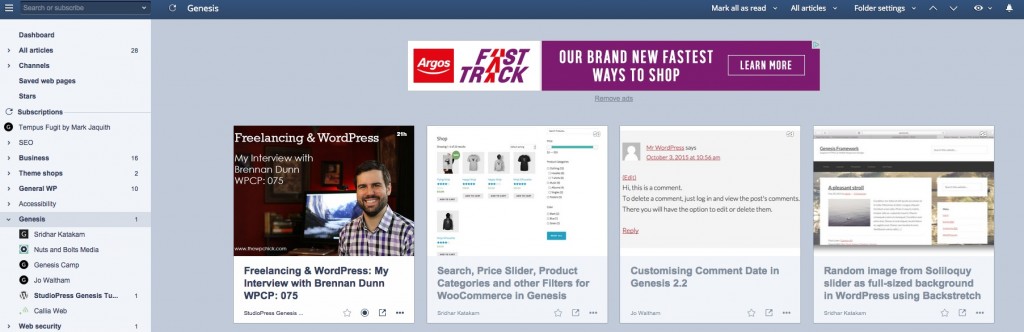
To add new subscriptions to Inoreader, you will need the feed url for the blog that you want to add. This can vary, but in a lot of cases, you can find that at blogurl.com/feed/.
2/ Gather articles your followers will find interesting
Now that Inoreader is all set up, the next thing I did was create a Pocket account. The idea is, I want to be able to digest content from Inoreader, and if its something I think my followers will like, I then want to send that article to Pocket. Luckily, Inoreader comes with a native integration for Pocket. This allows me to easily add any article I read to my Pocket account with one click. This is a key part in my social media management, as this allows me to build up a list of articles to post on social media at a later date.
Now I read a fair bit of content online, so I just read content through Inoreader and send items to Pocket when appropriate. However if you don’t read a lot of content online, you don’t need to start in order for this process to work. All you need to do, is make absolutely certain that the RSS subscriptions you have added to Inoreader are good, reputable, and great quality sources of information. Then, all you need to do, is periodically skim the headlines of articles in Inoreader. You only need to open up the ones that you think you may want to share, and quickly skim the content to make sure there is nothing in there that you disagree with. There have been occasions where I have been to busy to read any blog posts, and have needed to populate my pocket account by using this method of quickly skimming posts in Inoreader. When doing this, it has only taken me around 15 minutes to add around 10 articles to Pocket (which is 2 days worth of shares, at 5 shares per day, more on this below).
3/ Schedule articles to post on social media
When it comes to actually posting items on social media, I knew I wanted to space out my shares, rather than post them all at once. The problem is, is that it would be such a huge distraction if I needed to manually post a new article every couple of hours, which would pull me away from my other duties. This is where Hootsuite comes into my social media management process. Hootsuite does come with a premium option, however, I get everything I need from the free version. With Hootsuite, I can schedule shares to go to multiple social medial platforms at the same time. This way, I can schedule all my shares in one go, and then continue with my work day happy in the knowledge that my social media is posting away. The next cog in this machine is a premium Pocket and Hootsuite integration that you can purchase from the Hootsuite app store. It only costs $2.99 per month. This adds a new tab titled ‘Pocket’, along side your various social media platforms. Guess what, this tab is populated with everything you have added to your Pocket account.
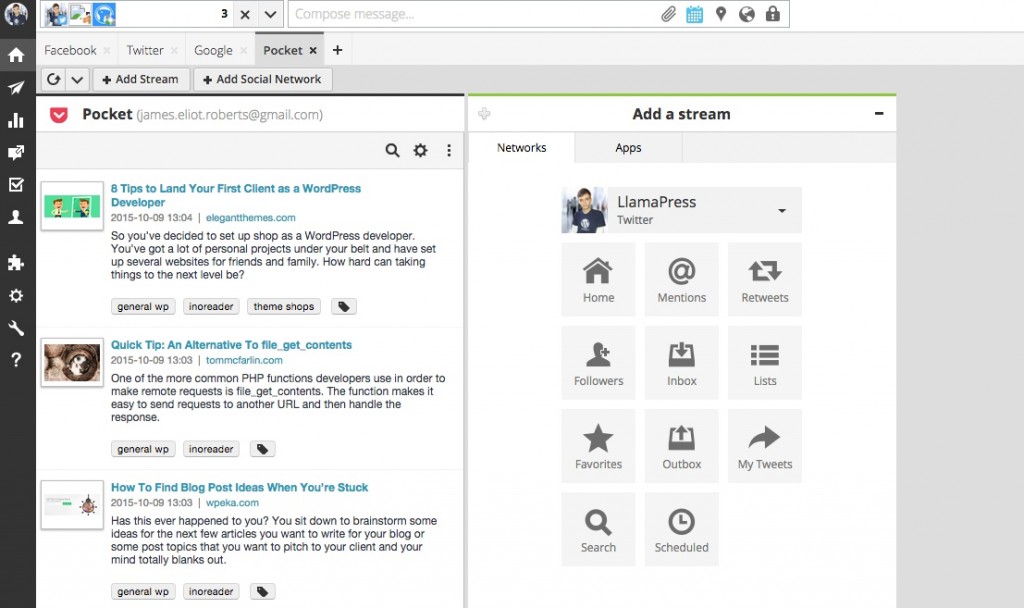
From here, in just a few clicks I can schedule these shares to go from my Pocket account (which is populated from Inoreader) to my Twitter account, Google+ account and also my Facebook page. Hootsuite even comes with an auto-schedule feature, which automatically schedules your shares to go at the most optimal times in the day. You also have the ability to add appropriate hash tags to your shares, in order to reach a wider audience. One thing I think is very important to mention, whenever sharing an article that was written by someone else, its only right to attribute the article to them in your share. I usually do this by adding ‘via @twitterusername’ to the end of each share.
So after all my shares are scheduled from Hootsuite, I can now continue with my day knowing that my social media is active and providing my followers with great quality content. Social media management win!
I do have one more handy tip to aid with social media management. In order to get Hootsuite to post to my LinkedIn profile, I would have needed to purchase the premium account. I didn’t really want to purchase the premium account, when the only feature I wanted was to post to LinkedIn. So to get around this, I have set up a recipe on IFTTT to post anything that goes to my Facebook wall, to my LinkedIn account. This means that whenever Hootsuite posts to my Facebook page, IFTTT will then post that same content on my LinkedIn profile 🙂
How much time does this take?

As mentioned, I already tend to read quit a lot of blog posts, so adding posts to Pocket doesn’t really add any extra time to my social media management routine. On the occasions that I haven’t had chance to add anything to my Pocket account, it usually takes me around 15 minutes to add 10 articles to my Pocket account, and if I set Hootsuite to schedule 5 posts a day then thats 2 days worth of shares added to Pocket. I’d also say it takes me about 15 minutes to schedule all my shares from Hootsuite. So in total, it can take me anywhere between 15 minutes and half an hour to schedule in 2 days worth of social media, at 5 shares per day, depending on weather or not I have had chance to look through Inoreader for my own reading. I’m not saying that this is the best approach to social media management, but it has been working well for me so far.
Something to note, I have not heard of any actual benefits of this, but its my preference to only schedule a couple of days worth of shares at once. This way, you are always sharing fairly new content.
Benefits of social media
Besides from building a brand, and becoming well known within your industry, there are business and sales benefits to being active on social media. I’m not going to go too much into the business benefits of social media, as that is a whole other subject in itself, aside from social media management tactics. However I can give you some handy tips that I have been using in order to help leverage my social media following. I use a product called Nimble. Nimble is a social CRM, which is a customer relationship management system that integrates with the various social platforms out there. I use Nimble to pull contacts from my Twitter followers, and because Nimble is so clever, it can then crawl the internet and find other information about each contact such as other social channel information. Nimble also comes with features that allow you to categorise your contacts as leads or prospects. You can also import contacts directly into MailChimp for email marketing purposes (be careful with this though, you don’t want to become a spammer). Nimble also comes with the ability to track potential deals or sales, through a Kanban like interface. It really is a fantastic aid in my social media management, and provides me with great benefits.
Wrapping up
So in short, social media doesn’t have to be a chore, and can be very beneficial to your business if the correct social media management techniques are put in place. I hope you have found this article useful or interesting. Have you got any methods of social media management that you would like to share? Or, can you think of any improvements to my own social media management? Let me know your thoughts in the comments.

Leave a Reply