Working with WordPress on a daily basis gives me plenty of opportunity to try out new and exciting plugins. I have managed to try out a good number of WordPress plugins in 2015 that I have not used before. Some have not been so great, some have got the job done but some really stood out as great plugins. Below, I have listed some of the plugins that have impressed me the most in 2015.
Advanced Custom Fields
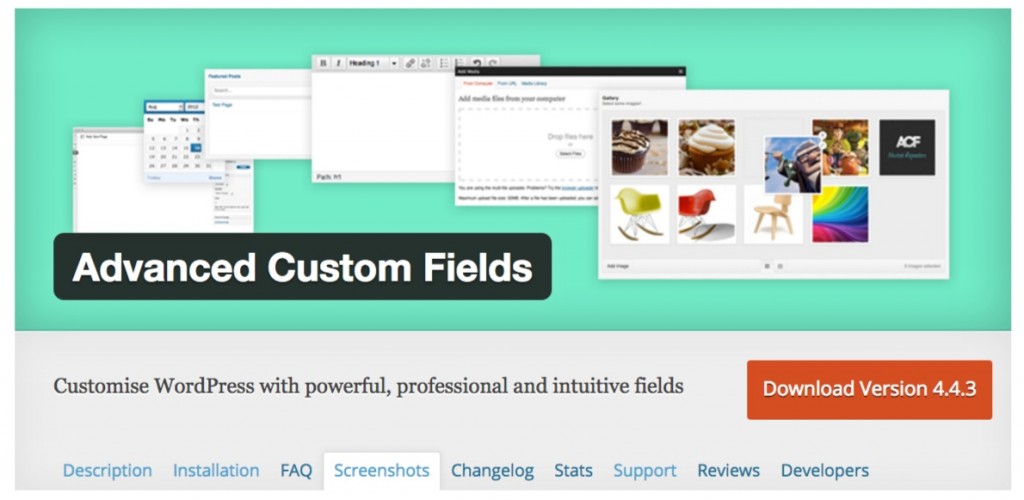
Near the start of 2015, I had a play around with Advanced Custom Fields. Advanced Custom fields lets you easily create custom fields for the various different places within WordPress, such as posts, pages, categories, tags, as well as custom areas such as custom post types and taxonomies.
Previously, I have always coded these fields myself, either in the themes or a plugins PHP files. After having played around with Advanced Custom Fields, I did find myself asking “why have I not tried this before?”. The plugin is so easy to use, its hard to say how much time it has saved me over the course of this year, but it’s a lot. I think its pretty safe to say, this plugin lets me set up all my custom fields in a fraction of the time it would have taken me to code it by hand.
The plugin has not only made me more productive, it has also helped me improve the service I can now offer my clients. I can now price in the development of custom fields, at a fraction of what it would have previously costed.
Advanced Custom Fields is without a doubt, the plugin that has saved me the most time this year.
FacetWP

FacetWP is a fantastic plugin that allows for easy filtering within your WordPress site. With some simple configuration, you can create a filterable loop of posts, allowing the user to filter in a variety of different ways. Users can filter by taxonomy, dates, author and more.
The plugin is also built to work well with Advanced Custom Fields.
FacetWP also comes with a variety of handy hooks and filter, allowing developers to customise the filtering to meet their desired effect and design. The plugin also lets you set up filters to use ajax, which means the page does not refresh as the filter is used, making for a much smoother experience.
I would definitely recommend FacetWP if you need a filterable loop of posts, as it is without a doubt the most flexible and easy to use filtering plugin I have used so far.
SearchWP

WordPress is great, however one area that is perhaps not as great as the rest of the platform is the native search functionality. This is where SearchWP comes in. SearchWP is a great way of making the search functionality on a website look at more than just the post titles and content, but also things such as taxonomies and custom fields. The plugin works by assigning weights to the appropriate search items, allowing you to customise how the search results are working.
An added bonus for SearchWP, it works really well with FacetWP. Integrating these plugins together will let you create a filterable loop of posts, allowing the user to filter by keywords.
Bloom

EDIT – I no longer recommend Bloom as it is not accessible, there are no <label> tags on the form that it produces. This means screen readers will not be able to understand what fields are being filled out.
Bloom is a newsletter sign up plugin by Elegant Themes. The plugin allows you to create sign up forms that interact with a large variety or newsletter subscription services such as MailChimp and AWebber. I’ve found the plugin really easy to work with, very intuitive and a breeze to set-up.
The plugin comes bundled with a a whole different variety of optin styles, allowing you to mix and match different design elements. The opt-in forms themselves are beautifully designed, and look great on any screen size. Its Bloom’s fantastic designs and ease of use that impressed me the most.
Monarch

EDIT – I no longer recommend Monarch as it is not accessible. If you want to create a social media icon that does not display the network name, and just the icon, there is nothing there to indicate to screen readers what network each button is for.
Monarch is another great plugin by Elegant Themes. This plugin allows you to easily display a variety of social buttons on your website. As like Bloom, Monarch is a really easy plugin to use, with a really simple interface.
As well as coming packaged with some really beautiful designs, Monarch also lets you customise your social buttons in a variety of different ways. This lets you control exactly how the buttons should look and behave, without needing to touch any code. If you are a savvy CSS person though, Monarch also lets you apply your own custom CSS.
As like Bloom, its Monarch’s fantastic designs and ease of use that impressed me the most.
Duplicator
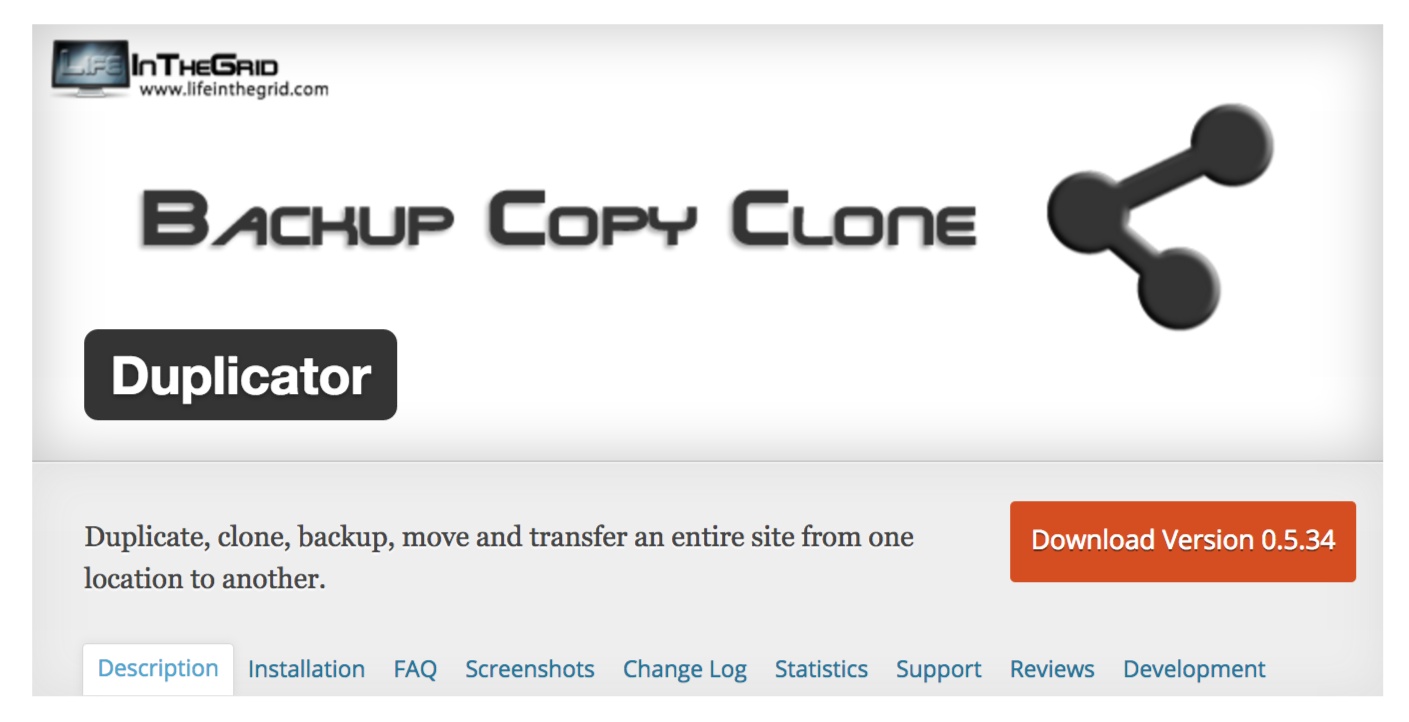
Duplicator is a really handy plugin for deploying a local website to a live server, or visa versa. The idea is, you run duplicator on a website to create an archive (zip file) and installer file (PHP file). These files are then transferred to wherever you are wanting to copy the site to. Then when visiting the installer file in the new location, you are provided with an easy to use and simple interface that lets you ‘unpack’ the whole website from the zip file. Then after you have run through the instructions, as if by magic, you have an exact copy of the site, but in your new location.
I’ve found this plugin handy on a number of occasions, and I just love how easy it makes the whole process.
Wrap up
So that concludes my list of plugins that I’ve discovered and been impressed by the most in 2015. Do you agree with my list? Or have you got any that you would like to mention? Feel free to let me know in the comments.

Leave a Reply