When running any kind of business that involves more than one person, having good communication and team collaboration tools and techniques is pretty important. Team collaboration is about more than just making sure your team are able to effectively and efficiently communicate with each other, it is also important to make sure your team have the ability to actually work on individual projects together. In this article, I am going to go over some of the collaboration tools I use (apart from the obvious ones, such as email and telephone), how I use them and how they are making my job easier on a day to day basis.
Working Remotely
I work remotely from my home, a coffee shop, or anywhere I have access to the internet. I find this a great way to structure my life, I’m not distracted by the mundaneness of working in an office and I have the freedom to travel about as I please. Working remotely also saves me the large cost of renting office space. Due to my white label website development work, and other projects, this has made it vital for me to get accustomed to using various team collaboration tools that allow me to easily communicate and work with my clients on a daily basis.
Team Collaboration Tools
Coming together is a beginning; keeping together is progress; working together is success. – Henry Ford
Effective team collaboration is relatively easy to accomplish, with the correct approach and the correct tools. With the correct tools, you will be able to communicate, and work with the rest of your team remotely, just as easily as you can in person. Even if you physically work with your team, rather than work remotely, the correct set of collaboration tools is important. Below I have listed a number of the different collaboration tools I use every day.
Slack
Slack is an instant messaging app for teams. You are able to create various channels within a team, which act as a kind of group discussion, or forum. This is handy as it allows me and my clients to create separate channels per project, keeping all our discussions separate and organized. Slack also comes with the ability to easily switch between teams, which is great as this allows me to change Slack team when I am moving on to do some work for another client.
Skype
Skype is one of the most well know video calling applications, which I use for one on one meetings with my clients. I find Skype to be especially useful due to its screen sharing ability, which allows me to provide training to my clients. With Skype, I’m able to easily have a face to face conversation with anyone, no matter their location, so long as we both have access to the internet.
Google Hangouts
Google Hangouts allows multiple people to join the same video call, which is great for holding meetings with more than two people. I am part of a couple of networking groups, and using Google Hangouts allows us all to hold our meetings from our own homes.
Trello
Trello is a collaboration tool that organizes your projects into boards. In one glance, Trello tells you what’s being worked on, who’s working on what, and where something is in a process. I use Trello not only to organize my own daily work, but also to collaborate with my clients on various projects.
DropBox
Dropbox is a file hosting service, that lets your share folders with other users. This means, so long as I have an internet connection, I am able to have shared folders and documents with my clients. This is especially useful if I need to send a document to my client that is too big to email.
GitHub
GitHub is a web-based Git repository hosting service. In basic terms, GitHub allows me to safely collaborate with other developers on technical code, without worrying about overriding anyone else’s work. With GitHub, me and the developers I collaborate with can also keep all our code in version control, making for a much more organized workflow.
BitBucket
BitBucket is very similar to GitHub. In fact, both applications do pretty much the exact same thing, apart from BitBucket allows you to create as many private repositories as you like, for free, where GitHub charges for this. I use both GitHub and BitBucket simply because some of my clients prefer one over the other.
Wrap Up
To sum up, it really isn’t hard to efficiently collaborate with a team, anywhere in the world with the right tools. With a good workflow and the right tools, it can feel like you are working with someone in the same room, when really you could be hundreds of miles away.

I hope you have found this article useful and interesting. Do you work with a team remotely? Do you have any other tips, suggestions or applications you would like to share? If so, please feel free to pop in a comment down below.
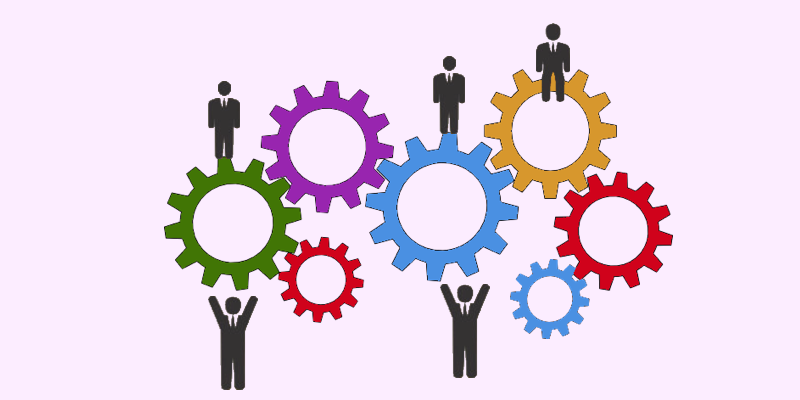
Leave a Reply