During the course of 2015, I have experimented with various different business software packages, in order to improve, and make my business more efficient. Choosing the correct software to help you run your business is an important decision, and a lot of thought needs to go into it. Below, I have listed out some essential business software that I am using and that have stood out as great applications, hoping that this may help someone starting up a new business. These are all applications that I have used extensively during 2015, but I first came across some of them during 2014. I have also included some referral codes, so if you choose to purchase any of the software, you can get some money off.
FreeAgent
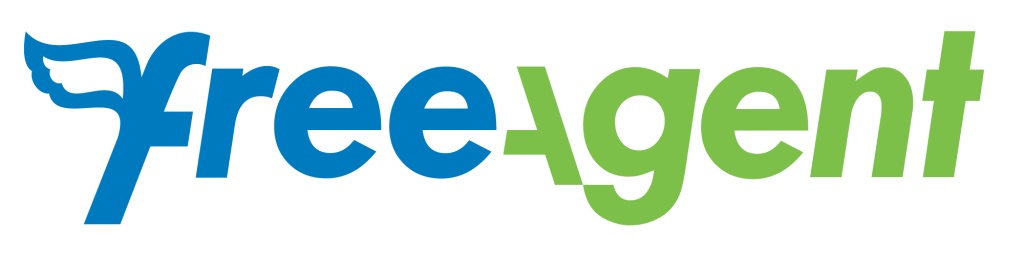
FreeAgent is an online accounting application, which to me, is an essential piece of business software. I use FreeAgent to keep track of all my expenses, income, invoices, estimates and projects. The software comes with a handy time tracker, allowing me to easily add time to my projects. I can then convert all my timings into an invoice. You can structure the billing side of things to meet the needs of your business, so weather you are on an hourly rate, or charging fixed prices for your services or products, FreeAgent can handle this just fine. I am also impressed on how easy it is to actually do your taxes with FreeAgent. As long as I keep track of everything I have earned and spent, then the entire process of filing and paying my taxes can be done in just a few clicks.
If you want to ue FreeAgent, feel free to use my referral code to get some money off 44q1lfms, or just click the link above.
Toggl

Toggl is a time tracking app and another essential piece of business software for me. I use Toggl to track all my time when working, this includes non-billable time. If I record only my billable time in FreeAgent, I can then easily track my non-billable time in Toggl. With the advanced reporting that comes with Toggl, I can then get a clear overview of how much of my time is billable, and how much is not. This then gives me the opportunity to become more productive by adapting my workflow, in order to reduce my non-billable time. I would highly recommend Toggl for keeping track of your daily work activities.
Trello

Trello is a great tool used for managing projects and tasks. It lets you organise your projects in ‘boards’, and then create ‘lists’ within your boards in order to organise your tasks with a Kanban like interface. I use Trello to organise my weekly tasks, with lists of ‘Monday’ through to ‘Sunday’. This way I can visually plan out my week.
Trello is a fantastic solution, and gives me a clear overview of what I need to be doing during the week. It also offers great collaboration tools, letting you manage your team and their individual tasks with ease.
Slack

Slack is a messaging app for teams, and has gained a lot of popularity recently, and I’m not surprised. Slack is a fantastic way of keeping in touch with your team(s), giving you a forum like interface that they call ‘channels’. Slack also comes with private messaging between other members in your team.
I do work for various different web agencies, freelancers and other business and most of them use Slack. This means I can easily switch between teams, depending on who I am doing work for that day. It really is a great tool and makes my job so much easier. To me, the interface gives me the feeling of being in an actual office with another team, regardless of my location. When working alone from home, this can be a great thing.
Evernote

Evernote is a note taking application, similar to Microsofts OneNote. As I started using a Mac in 2014, I needed to find a suitable alternative to OneNote. Evernote has been a trusty companion since. I use Evernote to record practically everything I do with regards to my business, from project documentation, through to storing expense receipts. The premium version also comes with various added extras, such as offline access, PDF manipulation and more.
Personally, I would be lost without Evernote, and if you are looking for a great note keeping application, I can highly recommend Evernote.
Nimble

Nimble is a social CRM (customer relationship management tool) and I use this to keep track of all my leads an contacts. Nimble is a great CRM if you are active on social media, as it lets you import all your connections across various different platforms as contacts. When you have a contact in Nimble, you can track all you conversations with the individual, across all social platforms and email. You can then turn ‘contacts’ into leads, and with an impressive Kanban like system, you can track the sales process all the way up to delivery. This gives you a clear overview, at any time, on how many leads and potential clients you have.
Nimble also comes with an impressive search engine. I can use this to search for various keyword in peoples social descriptions, picking up on any potential clients which would prompt me to make contact with them. With the MailChimp integration, if you have the contacts email, you can even export contacts from Nimble directly into a MailChimp list, making it a fantastic tool for marketing.
MailChimp

MailChimp is an important application to me, as it allows me to easily send out my newsletter to all my subscribers in bulk, saving me countless hours. As well as this, MailChimp can also be used as a marketing tool, in order to email potential clients of sales offers etc. It is however to important to not become a spammer when doing this.
I cant really compare MailChimp to other email marketing tools, as MailChimp is the only one I have used. I can however say that MailChimp meets all my needs, and I have found no reason to use another provider, and I can highly recommend MailChimp.
Social media
I have recently created a post that describes my own social media management techniques, and what tools I use. Below I have listed out a brief summary of the tools I am using, but check out this post for more details.
Business software integration
I thought it would be handy to make a quick note how it is possible to integrate different business applications with each other, in order to save time and money. Using a service such as Zapier, it is possible to essentially ‘link’ different applications to each other. Here are a few possible ways in which integrating different apps, can help you be more efficient with Zapier.
- Turn Twitter followers into Nimble contacts
- Create Nimble Contacts From MailChimp Subscribers
- Send new FreeAgent contacts to Toggl as new clients
- Create FreeAgent tasks for new Toggl time entries
- Add MailChimp subscribers for new FreeAgent contacts
- Create Trello cards from new Evernote notes
- Append Toggl time entries to an Evernote note
- Get Slack notifications for new Evernote notes
Wrap up
So this concludes the business software packages I have used extensively in 2015 that have really stood out as fantastic solutions. Are the any applications you use on a regular basis that you think deserves a mention? If so, feel free to let me know in the comments.
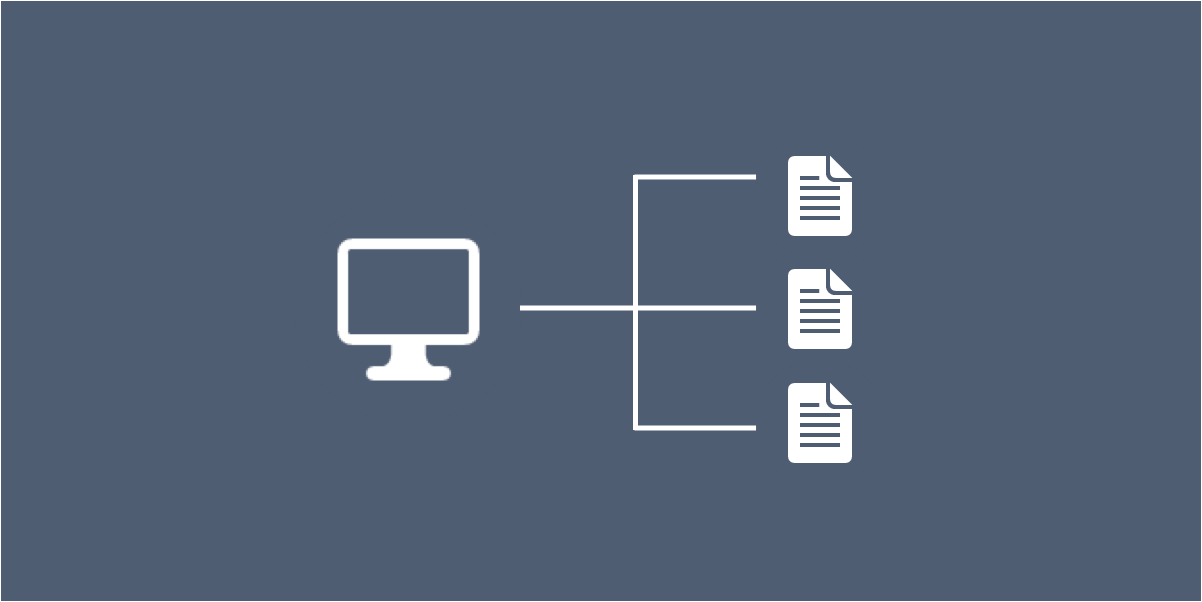
Leave a Reply